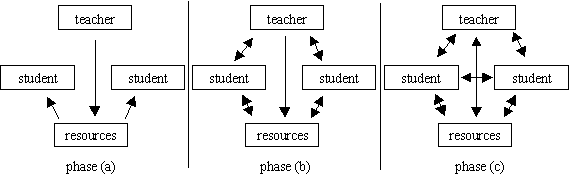
Digital support for teachers teaching
Current experience on using Internet facilities in virtual university environments
Luís Manuel Borges Gouveia
ITET'98, International Conference, May 20-22
In 1995 University Fernando Pessoa set, as a requirement for admission, that every freshman should have a laptop computer. The University offers courses in areas such as social sciences, psychology, management, literature, advertising, and engineering, and wanted its students to acquire basic computer skills.
This paper describes the know-how gathered since 1995 until now by the author, using a personal homepage and university Internet facilities to support his teaching activity. This activity covers different disciplines ("Introduction to Computers" and "Information Systems") for students from different courses (Literature, Economics, Communication Engineering), with includes non-technological students from the first and second years of the curricula.
Based on that experience some guidelines to structure information on web pages and examples are discussed. The impact on students and some co-operation with other professors are also reported. These results demonstrate the author's point of view that can stated as follows: web support needs a strong content orientation and presents best results as a teaching tool when used in action oriented tasks.
University Fernando Pessoa is the merging result of two private Higher-Education Institutes in the year of 1994. The University had a significant growth in 1995, with more students, professors and more activity. It is located in Porto, which is Portugal second large city.
In fall 1997 figures, the University has 4500 students, 250 lecturers and an administrative staff of about 80 people. The students belong to four different departments: Administration Sciences (Ciências da Administração), Communication Sciences (Ciências da Comunicação), Political and Behavioral Sciences (Ciências Políticas e do Comportamento), Science and Technology (Ciência e Tecnologia). Presently the University offers twenty courses and three graduations.
The first year students of all courses have a laptop as a requirement for admission at the university. Table 1 gives the minimal specifications for the laptop computer since beginning of the project until now. In the first year of project (1995) there was an agreement with a computer company to supply the laptops. In the second and third years there is just a public announcement of the minimal specifications and each student can buy his laptop computer following the recommended minimal specifications.
Year |
Hardware |
Software (student licenses) |
1995 |
Intel 486 dx50MHz, 4 MB RAM, 270 MB HD, LAN pc-card | MS-DOS, Windows for Workgroups, MS Office 4.1 |
1996 |
Intel Pentium 100 MHz, 8 MB RAM, 840 MB HD, multimedia, LAN pc-card | Windows 95, MS Office Pro 95 |
1997 |
Intel Pentium 133 MHz, 16 MB RAM, 1 GB HD, multimedia, LAN pc-card | Windows 95, MS Office Pro 97 |
Table 1: laptop minimal specs
The network infrastructure for the project is based in LAN connectivity. It started late 1995, with Ethernet 10 Mbps LAN in labs and classrooms, with 170 DHCP entry points and 1 server (Windows NT, Intel box). In 1996 it evolved with LAN segmentation with 300 entry points, including the library. In this phase Intranet services were started: www, ftp, mail, proxy, mail and news server, with a 64KB WAN connection to Internet. The network has five servers (including two Sun boxes). In 1997 the LAN segmentation continued (with some segments with 100 Mbps), and the number of entry points increased to 400. The network has now 10 servers (with Solaris, Linux, and NT). Table 2 summarises the network evolution.
Year |
Number of entry points |
Number of servers |
Entry pnints per server |
1995 |
170 |
1 |
170 |
1996 |
300 |
5 |
60 |
1997 |
400 |
10 |
40 |
Table 2: network evolution at Fernando Pessoa
An important question is the cost students have with their own laptops. In local private Universities, the use of computers labs require a monthly fee (its cost varies from institution to institution but it is something between $22,25 and $41,50 USD).
In Fernando Pessoa the fee for using computer labs has been dropped in 1995 with the beginning of the ‘laptop for all’ project. The laptop minimal specifications are developed assuring that the computer price is inferior to $1625 USD (which students can pay in four years for about $2200, a monthly value of $46).
This means that the difference between paying services for computer labs or having their own laptop computer is just a small one, but very significant to acquiring necessary technological skills. The project has a similar shape to the one from the UCLA's graduate business school where a new building permits to create a network built from scratch and they are also starting to have the laptop as requirement for every student, beginning in fall 1996 (Halfhill, 1995).
In table 3 the actual number of laptops at Fernando Pessoa are shown (these figures include students and teachers and are from December 1997). Note that the number of first year students has decreased due to university policy to admissions.
Year |
Students |
% covered |
Teachers |
% covered |
1995 |
1100 |
25,6% |
50 |
21,7% |
1996 |
800 |
38,7% |
20 |
28,0% |
1997 |
400 |
53,5% |
30 |
40,0% |
total |
2300 |
4500 |
100 |
250 |
Table 3: laptop numbers at Fernando Pessoa
Based on the figures presented in table 2 and table 3, it is possible to say that the actual infrastructure at Fernando Pessoa has a coverage of 1 entry point for each 5,75 students or 1 entry point for each 6 laptop owners. These values are even better if we consider that not all students need to be connected at the same time (simple because they are not always at university premises). Further information about the Fernando Pessoa University technology infrastructure can be found in (Gouveia, 1998) and at the following website address: http://www.ufp.pt.
The environment created at Fernando Pessoa University has a huge potential to be a changing motivator in the way students and teachers interact. As (Reinhardt, 1995) states, "Explosive growth in CD-ROM drives, LAN's and Internet connections, multimedia, and collaborative software environments is fueling a new wave of better teaching tools. This generation of technology promises more than just an improvement in educational productivity: it may deliver a qualitative change in the nature of learning itself". More detailed discussions of the network impact in education, learning and training can be found on (Harasim, 1995) and (Leibrandt, 1997), additional discussion for Internet impact in (Gouveia, 1998), and for laptop use, in (Gouveia, 1996).
These possibilities are made possible by the availability of existing infrastructures: a local area network, the fact that every student has his own laptop computer and the network entry points in the classrooms (Gouveia, 1997). Applying technology can result in (Reinhardt, 1995):
We can state that networking is one of the important elements in students' future professional skills and can even become a new metric of professional skill. UCLA professor Arthur Geoffrion, refers to that as "Knowledge of networked-based communications and online resources, how to use them, and the co-operative society of the Net [improve] all the creativity, productivity, quality, and quick responsiveness of professional work", (Reinhardt, 1995).
Another great potential is the possibility to communicate among students and between teachers and students in new forms, starting innovative forms of collaboration mediated by technologies (Gouveia, 1996).
However, technology alone is not the solution, as (Reinhardt, 1995) states, reaping the benefits of computers first requires extensive teacher training, new curricular materials, and, most important, changes to educational models. These bring us to the changing educational paradigms that we are living with emphasise individualised, hands-on learning, teamworj and guided discovery of information. Between the most influential work in these areas, three authors must be mentioned: Jean Piaget, Seymour Papert and Lev Vygotsky, from where, modern educational concepts derived (table 4).
Old model |
New model |
Technology implications |
| Classroom lectures | Individual exploration | Use of networks, digital libraries and facilities to browse, search and gather information |
| Passive attitude | Active attitude, apprenticeship | Heavy use of simulations, models and personal development systems |
| Individual work | Team learning | Use of messaging systems and collaborative tools (including the use of virtual reality) |
| Omniscient teacher | Teacher as a guide | Reinforces the teacher role as a facilitator and demands for networked interest groups of teachers based on knowledge areas to whom students can access |
| Stable content | Fast changing content | Requires reuse and publishing tools to generate and automate conveying information |
| Homogeneity | Diversity | Use of different media to pass the information, multiple access to different kinds of systems and networks |
Table 4: changing educational paradigms, adapted from (Reinhardt, 1995)
The teacher's role in a wired environment remains one of the great challenges to current research. In fact, with computers, teachers become facilitators, collaborators, and brokers of resources, we can also introduce teachers as coaches (Gouveia, 1996). (Reinhardt, 1995) reinforce these ideas, saying that the network have the information, but the students still need a guide. Robert Cavalier, from Carnegie Mellon University reports that networks and information and communication technology (ICT) use will have a strong impact on teachers because "making easier to prepare materials means teachers can focus on explaining information instead of conveying information" (Barker, 1995).
Figure 1, states the evolution of relations between one teacher and his students in an Open and Distance Learning - ODL - environment. In phase (a) we consider that the teacher interacts with each student by using some available resources (most of them ICT). The teacher puts the information in place and each student uses that information on a client basis. In phase (b), the model has a strong functionality evolution and allows interaction between resources and between each student and the teacher; with each student using and modifying available resources. In phase (c) a new dimension was added, which is the interaction between students, with full functionality (two way) in all relationships.
The same phases also apply to online electronic materials to use in classroom. More interaction and even integration between resources (based on university infrastructure and most of them, in web pages) seems to be a go research field that required further study. Teacher published materials and general class information relates to phase (a). The use of web search engines together with orientation online texts and personal teacher presence introduces a possible phase (b) configuration. We must say that all the interaction between teacher and students need not to be online (and it's better this way!), since all are in the same place, at the same time. Phase (c) introduces CSCL - Computer Supported Cooperative Learning (McConnell, 1994).
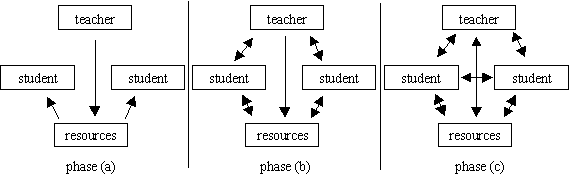
Figure 1: models of ODL
A final comment to figure 1 is that obvious infrastructure for implementing phase (c) is the use of a selected set of Internet services like the ones in Fernando Pessoa University. An extended model for phase (c) is the networking of various teachers from the same knowledge area that share resources and experiences as seen in figure 2. This will be discussed in more detail in following sections of this paper.
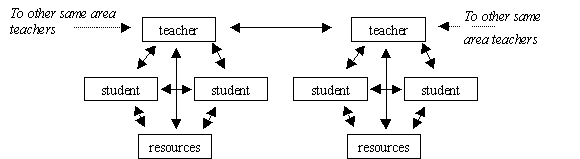
Figure 2: Extended model for phase (c)
As a final remark, the words of (Papert, 1993) must serve as introduction to the importance of support in ICT use; "There was a time when I believed, as many people do, that teachers would be the most difficult obstacle in the way of transforming School". In fact many of the experiences with ICT in schools reported some problems related with teacher involvement, in contrast with fast acceptance from students to new systems and learning models proposals. However, teachers are the principals responsible for the student's involvement.
Teachers are right fully cautious about anything that changes the relationship between student and teacher and this is what happens with environments where ICT is used; (Harris, 1996) reports that when introducing 3 to 6 computers into a classroom, it will change social relationships.
As already stated, teachers have a crucial role in the technology adoption and (Harris, 1996) reports a strong correlation between curricular relevance and teacher interest. The same author also states that increasing the number of computers will make a difference on a school wide basis if the first computers go to teachers who are natural leaders and active in school networks.
What are the major difficulties to involve teachers on the use of ICT in classrooms? Three steps are fundamental: first, as (Papert, 1993) states, the major obstacle in the way of teachers becoming learners is inhibition about learning. Second, put in perspective that every small action done by a teacher can seed growth in a learning group. At last, the third step, it is by individual acts, that the teacher involves students and gradually makes the group evolving into something more social.
If we consider the environment created at Fernando Pessoa, called NetLab (as a resource to study), the teacher and the student, we have the three fundamental elements and relations that we discuss in this paper - figure 3, (Gouveia, 1996a). The use of the ICT in the education has been discussed thoroughly. Several universities and programs were created based in turning virtual some of the resources used in education, learning and training: American Open University, GLOSAS/Global University, the National Learning Infrastructure Initiative of EDUCOM (an American organisation for technology in Higher Education). In Portugal, the National Initiative was sponsored by the Portuguese Information Society Mission (MSI, 1997).
The project at Fernando Pessoa begins with the introduction of a class that exists in every university graduate courses: introduction to computation. The use of laptops in that class, and in another that can fall back upon the introduction to computation seeks to familiarise the students with the ICT resources available (their own laptops and the network and Internet facilities). It also improves student learning, eliminating the traditional barriers: limited duration of the classes, teachers' accessibility, scarce resources, and passive attitude concerning knowledge acquisition.
With the massive introduction of laptop computers, and of a communication infrastructure, the students have their own machines, which they can use at home, and connected, in every place of Campus University. With these machines they can also communicate to each other and with the teachers, on any moment and in the context that they want. The emergency of new behaviors and of new attitudes is possible without major difficulties apart from learning the basics to use NetLab and a laptop computer. This also brings new ways and reasons to teachers and students to use straight human interaction.
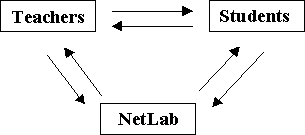
Figure 3: elements and relations in the environment
To get the potential users involved we need to take different measures to students (Gouveia, 1996) and to teachers (Gouveia, 1998). The NetLab (defined as a set of functionalities that must be adjusted in a dynamic way to his users (teachers and professors). Both teachers and professors are learners in using ICT and the technological resources, so they are on the same side. However, it's possible to say, from figure 2, that direct relations between teachers and students are considered in the environment that supports them and see this kind of relationship (straight human relationship) as part of the system.
In the information age, the digital economy is based in knowledge (Kerkhove, 1996). This means that knowledge is power, not information. However, traditional teaching is expensive and slow. New technologies make learning more productive. By other side, schools and universities today emphasise working in isolation; however, digitalisation will encourage teamwork (Weir, 1996). All these together make NetLab a potential educational lab, but plenty of users' needs for support. (Reinhardt, 1995) proposes five "golden rules" to use ICT in education, learning and training:
Similar measures are found in (MSI, 1997) where the chapter four of the Portuguese green book to information society presents a group of seven proposals to achieve the goal of turning the school, one place for learning in a information society.
Current experience on NetLab gives us the possibility to describe the areas where such a support is needed. Three different areas need support: infrastructure, laptops and network content, each one making part of an integrated system that must be kept in optimal conditions to allow the correct use and operation of the NetLab's potential.
The term infrastructure includes the network, with all the hardware and software that support them. It includes the physical entry points, distributed by all the campus and the labs, where other machines than laptops exist. The network allows information sharing and NetLab reaches every place on the campus, from labs to classrooms, including social spaces where the students meet.
Five obvious issues arise within infrastructures, specially NetLab: quality, information about the network, training, and evolution.
Quality, if it is working properly, the maximum transfer rate, response times, functionalities, recovery times, etc.
Quantity: number of entry points, number of servers, services offer, external links, etc.
Information about the network: how to connect the laptop, how to use different services, how to upgrade, how to customise the users my network identity, what are the basic rules to socialise in the net, what are the network potentiality, what each one can do with his laptop to use and innovate in the network, etc.
Training: who and where can introduce the user to the network, how can the user learn more, what to do when something goes wrong, where to report damages and malfunctions, where to give comments about the services available, etc.
And the final one, evolution: what are the new services available in the market, how to cope with the evolution of network demands by users and by university strategy, how to cope with issues of quality and quantity, where to place new resources and services, how to maintain laptops functional, how to maintain software issues like different versions, operating systems and virus updates in the network, etc. These issues are not just technological, they are also human related and reinforce the need for an information system that integrates all the users and supports them.
These questions are just some of the ones that must be answered in a system like the environment at University Fernando Pessoa, and most of them, in a daily basis. The adoption of the network in the activity of teachers and students need to have a strong support and the more people use the system, more important will be the support. This is needed to maintain the network functionality and still be capable to support multiple services, diversity of user profiles, and allow users innovation.
"Defining educational success by test scores is not very different from counting nails rather than nails used" (Papert, 1993).
In this study we just intend to gather some of the factors that may contribute to improve presence classes in lecture style with online materials and discuss ICT use in classrooms. Further discussion of the value of online materials to complement presential teaching is made in (Gouveia, 1998a). From the experience gathered with NetLab, some of the factors that may be important to control and study are:
However, there is no global official studies about the evolution of each one of these factors. Some studies and inquiries have been done to show a correlation between the network traffic, more laptop usage and the involvement from teachers (Gouveia, 1996) and (Gouveia, 1997a).
One of the leading teachers groups in using web publishing potential is the Informatics group. The courses where they are more involved have a strong presence in the university Intranet, with homepages from students, the course, from teachers, and the Informatics group itself. However, from the twenty-one elements group, just ten of them (47,6%) use the web in a regular basis, to support their classroom teaching (this can be seen in http://www.ufp.pt/aci).
However, twenty out of twenty-one elements from Informatics group (95,2%), have electronic mail which indicates that, the first "natural step" to using ICT is by getting reachable by electronic mail. This is also important to students and seems to be the first discovery to be made in entering electronic communities (Rheingold, 1993): the potential of using an electronic messaging system. However further study need to be done to evaluate the using profile of each mail address (number of messages, frequency, to and from where, dimension, attach files, etc.).
A project for helping teachers creating their own homepages has demonstrated a lot of interest from teachers (from other areas than Informatics). From a mailing list distributed to 165 teachers, 18 answered they are interested in making web homepages in a one month collaborative project, but just 8 from these ones finished the development cycle (Silva, 1997). This means that 10,9% of the selected population from the four university departments have a potential interest and 44,4% of this interested group end up with a homepage. More studies are necessary to characterise the teacher profile and helping to identify the ones who lead the introduction of ICT in curricula and classes. Other project has also been conducted in university in areas like the English language with CD-ROM courseware based on network access from classrooms.
Very important to introduce ICT use within the teacher's group is starting to offer computer labs and computer access to them. This offer must be made with some alternative ways of making the administrative work like class programs, news, class reporting and student remarks. If teachers need to stay writing old paper reports it will be very difficult for them repeating all the work just to use the web for publishing purposes. So one of the first steps for widespread ICT use is administrative innovation.
Some discussions have been presented in literature about how to assess the impact of ICT (Olivier, 1998), (Gouveia, 1998a) and (Phelps, 1998). This evaluation is fundamental to the emergence and development of the so-called "electronic communities", online learning communities and other associated collaborative and co-operative activities which occur in online environments (Harasim, 1995), (Rheingold, 1993), and (Moore, 1996). However, as (Mason, 1998) states, ICT "can provide opportunities for communication and interaction which have not hitherto been possible … [but] it does not follow that these tools are intrinsically enabling and, in fact, some evidence suggests that contrary scenarios proliferate".
Another important issue is that we need to adapt ICT to the user environment taking into account that there is a strong need of support. As (Whittington, 1998) summarises, three factors are important in delivering virtual environments: involvement from teachers (the team approach), turning the technology transparent (keep the end user in mind), and make systems that can be supported by minimal laptop specifications (think about the end user's environment).
What are good evaluation factors to assess ICT impact in the NetLab environment? We propose five different groups of evaluation factors:
Intention |
Involves |
Method |
| Identify resources and educational use | Practitioners | Interview |
| Specify assessment criteria and learning outcomes | Practitioners | Interview |
| Identify factors which may influence learning outcomes | Researchers, practitioners | Interview, literature review |
| Gather background information about course and context | Institution | Requests for information |
| Gather background data on subjects | Students, institution | Survey, requests for information |
| Gather data on initial level of knowledge | Students | Pre-test |
Assess effects of interventions, such as:
|
Students, practitioners | Observation, activity logs, examples of work |
| Gather data on final level of knowledge | Students | Post-test |
| Assess feedback on the learning experience | Students | Survey, interviews |
| Assess long-term impact on students | Students | Delayed post-test |
| Assess time commitments and involvement of tutors | Practitioners | Observations, interviews |
Table 5: a framework for evaluation (Olivier, 1998)
Several authors proposed evaluation frameworks like the one proposed by (Olivier, 1998). These authors outline the stages of the evaluation and the methods required at each - table 5.
Web based information has its own characteristics that must be considered when we plan to use this media to publish online information to students (Gouveia, 1996a). Who publishes information needs to take advantage of the hypermedia capabilities (Balasubramanian, 1994) and learn some human factors related with web publishing, to take real advantage of its potential (Rada, 1995) and (Gouveia, 1997b).
Some authors also describe problems on using web based resources like his use that forces the constant updating of materials, they can also be overwhelming for students and constitutes an expected resource for them (Heywood, 1998).
However, one of the most important aspects of using web based resources is the possibility to create links to global World Wide Web and integrate into the same visual interface other Internet services. This gives same challenges to teachers and students when realising that they have the power to create knowledge. As (Gibbons, 1997) states, this can define a path of change: "…Knowledge production is becoming less and less a self-contained activity, it is neither the science of the «universities» nor the technology of industry. It is no longer the preserve of a special type of institution, from which knowledge is expected to spill over, or spin off, to the benefit of other sectors. (…) At its base lies the expansion of the numbers of sites, which form the sources for a continual combination, and recombination of knowledge resources. What we are seeing is the multiplication of the nerve endings of knowledge."
In this paper we propose a general structure to create a teacher's homepage. The structure must take into account that one the most important factor to use a web page for support online materials, is functionality. However it is also important to consider the time needed to improve the visual aspects, general look and feel of the web pages. Here, we just discuss content and structuring issues, because they are fundamental to maintenance of web pages. The maintenance of web pages will be the most time consuming task of running a teacher's web page.
In figure 4, the general structure of the proposed teacher homepage is represented. We can see an implementation of this structure in http://www.ufp.pt/staf/lmbg/. The links represented in figure 4 are just the principal ones, since that with hypermedia we can (and must) build as much links as possible.
The structure of a teacher's homepage is a "content container", where a teacher "will be" as a person, as a professor and as a researcher. These three views of a teacher will inform each student to whom he can speak for a particular concern, project, question or issue. This also creates an open offer of "teaching power" from the institution to the community. It worked better if more teachers used this king of homepage. The use of this structure is compatible with other grouping information pages in the institution, because different classes are isolated and the research and pedagogic portfolio are also isolated. This means that maintaining them, is also easier than in situations where we must replicate and format the information in different ways.
With links, we can regroup information and reuse resources again and again. One of the best uses that I personally have with this homepage structure, is some sort of digital library of my work as a teacher and a researcher. I can also use it as an historical memory and a presentation catalogue for students, teachers and research projects.

Figure 4: structure representation of the teacher homepage
The structure on figure 4 represents also a framework for creating content for online use. Content existence is an important issue in using laptops and NetLab in classrooms (Gouveia, 998a).
The experience resulting of the last two years of using Web facilities has been put in context. The particular classroom environment has some special characteristics like having all the students with their own laptop computer and network access to use them in connection mode and to Internet. From the NetLab experience several "rules of thumb" to be followed were identified: (Gouveia, 1996a):
Obviously, these rules apply mainly to an academic environment, but we must take into account that the current generation is a zapping one and likes to be in a constant state of finding new things (strangely enough this may affect also some people in the web!). The majority of the students has no technological background and is rather heterogeneous.
A key transition to more interest in computers and computer-mediated communication (and ICT in general) was that the students found themselves with the responsibility of taking care of their own laptop machines. At first, it seemed that no one is using the machines, but when it becomes useful to writing documents, delivering reports, doing projects, some students present a competitive advantage: they use their computers to deliver better prdsentations and reuse past work, over the ones who do not.
The critical point is introducing the need for what we can name the activae factors. As a result from gathered experience we conclude that the most important factors are the human ones. As reported in many studied cases in information technology, we see that one real phenomenon of the French videotex service is the "messagerie rose" (Cats-Baril, 1993). This service has put people online, just because people have realised that their are dealing with other people and not with technology.
We present the potential for this kind of services and rapidly, students are connected between them, chating in groups up to seven elements. We just have to help them configure their computers for the first time. Some of them start to configure their colleagues’ machines and in a short time period (one month), a great majority of all freshmen start using NetLab facilities (including web) just because they want to connect to the chat facility. NetLab was used to publish marks, to download exercises, and to make electronic examinations. At the end of the first semester it is possible to see students with their laptops connected daily to NetLab just to see what is going on. Some of them never worked with computers, didn’t like them, and brought their laptop just for the computer classes.
So, in order to maintain student's attention, we need to have constant update in web content, from their teachers, classes and interest student groups. Most of this content still needs to be collections of Internet references about new themes that are important to students and teachers daily at campus. This means that the web support to be effective needs a strong content orientation.
With the web, best results can be obtained as a teaching tool when we use it within action oriented tasks situations, where students are guided in using browsing facilities and online materials to make assigments, online discussions and writing essays related to their curricula subjects.
In order to use web facilities and ICT we must stimulate some involvement between students, the web potential, and the curricula. Task proposals for action have been divided in two groups. The first one, simple and structured represents tasks that can be done in immediately and in a straightforward basis with low orientation. These tasks are important because they provide the basic skills to students get confidence and discover the value of using web facilities and their laptops as individuals.
The second group, complex and non-structured action task, represents a more elaborate use of the web and NetLab potential. In this context, students interact in groups, using ICT to get their work done. This is very different from using ICT in ODL systems, because in classroom they are all together and they can see, feel each other in a natural world; the question is how to work in group, collaborate and contribute as individuals using ICT facilities.
For today's education, learning and training activities, we can say that teachers teach only when students "learn to learn", and like learning. What collective challenge this represent to teachers and what is ICT role on it?
Balasubramanian, V. (1994). "State of the Art review on Hypermedia issues and Applications". Rutgers University, Newark, New Jersey, March.
Barker, D. (1995). "Seven new ways to learn", BYTE magazine, March, McGraw-Hill.
Cats-Baril, W. and Jelassi, T. (1993). "Managing Strategic IT Initiatives in the Public Sector. Establishing a National Information Technology Infrastructure: The case of the French Videotex System" in Jelassi, T. (1994) "Competing through Information Technology". Prentice Hall.
Gibbons, M. (1997). Introduction keynote. Euroscience. Strasbourg, France, March.
Gouveia, F. R. e Gouveia L. B. (1996a). "Educação activa, manifesto para uma atitude pedagógica", 2º Conferência Socidedade de Informação Interactiva, reinventar a educação. Madeira, Portugal, December.
Gouveia, L. B. (1996). "Utilização de computadores portáteis em ambiente universitário". Simpósio de Investigação e Desenvolvimento de Software Educativo, Universidade Nova de Lisboa. Portugal, 7-9 October.
Gouveia, L. B. (1996a). "Internet, oportunidade ou ameaça ao professor?", UFP, Dezembro, in http://www.ufp.pt/staf/lmbg/com/ca_int96.htm.
Gouveia, L. B. (1997). "NetLab, work at Fernando Pessoa. Away Day", CSEG Group, Lancaster University. UK, November.
Gouveia, L. B. (1997a). "Diagnóstico breve da situação actual do uso da rede nos alunos do 2º e 3º ano do curso de Engª da Comunicação". Universidade Fernando Pessoa, Junho
Gouveia, L. B. (1997b). "Desenvolvimento de páginas Web", UFP, Abril, in http://www.ufp.pt/staf/lmbg/textos/dev_pag.htm.
Gouveia, L. B. (1998). "The NetLab experience. Moving the action to electronic learning environments" in proceedings of BITE international conference, Maastricht, The Netherlands, 25-27 March.
Gouveia, L. B. (1998a). "A technological related discussion on the potential of change in education, learning and training". Abstract submitted to EuroConference98. Aveiro, Portugal, April.
Gouveia, L. B. (1998b). "Expectativas dos alunos em relação ao seu curso e saídas profissionais". Internal report, University Fernando Pessoa. Portugal. February.
Gouveia, L. B. (1998c). "Apontamentos de Sistemas de Informação". Reprografia da Universidade Fernando Pessoa, Porto, 2º semestre de 98.
Gouveia, L. B. (1998d). "Group assessment: alternative forms to evaluate student skills". Resvista da UFP. University Fernando Pessoa, Porto, (to be published).
Gouveia, L. B. and Gouveia, F. R. (1996a). "First steps towards the Electronic Campus. Current experience on virtual University environments". Internal report. University Fernando Pessoa, March.
Halfhill, T. R. (1995). "Starting from Scratch", BYTE magazine, March, McGraw-Hill.
Harasim, L. et all. (1995), "Learning Networks". The MIT Press.
Harris, B. (1996). "Aviano Vanguard project". DoDEA/NSF Educational Research.
Heywood, D. and Cornelius, S. and Cremers, P. (1998). "Developing a Virtual Campus for UNIGIS: An International distance learning programme for geographic information professionals" in proceedings of BITE international conference, Maastricht, The Netherlands, 25-27 March.
Kerkhove, D. (1996). "Will education change? The impact of the new education technologies on students, teachers and schools". 2º Conferência Socidedade de Informação Interactiva, reinventar a educação. Madeira, Portugal, December.
Leibrandt, R., Dlin, K. (1997). "Web-Based Curriculum Content Manager". OTI Seminars. USA.
Mason, J. (1998). "Communities, networks, and education". WWW7, World Conference. Australia, April.
McConnell, D. (1994). "Implementing Computer Supported Cooperative Learning". Routledge, London.
Mohle, H. (1998). "AKAD's research and development strategy - aimed at the creation of virtual institutions" in proceedings of BITE international conference, Maastricht, The Netherlands, 25-27 March.
Moore, M. G. and Kearsley, G. (1996). "Distance Education: a systems view". ITP, USA.
MSI. (1997). "Livro Verde para a Sociedade de Informação em Portugal". Missão para a Sociedade de Informação, Ministério da Ciência e Tecnologia, Portugal.
Olivier, M. and Conole, G. (1998). "An Evaluative Framework for Information Technology" in proceedings of BITE international conference, Maastricht, The Netherlands, 25-27 March.
Papert, S. (1993). "The children's machine, rethinking school in the age of the computer". BasicBooks, New York.
Phelps, Julia and Reynolds, R. (1998). "Evaluation of the EuroMET Meterology Web-based Course" in proceedings of BITE international conference, Maastricht, The Netherlands, 25-27 March.
Rada, R. (1995). "Interactive Media". Springer-Verlag. New York, USA.
Rheingold, H. (1993). "The virtual community". Minerva. (also online at http://www.rheingold.com/vc/book/intro.html).
Silva, R. M. and Gouveia, L. B. (1997). "Projecto de construção de páginas web para docentes". University Fernando Pessoa, June.
Weir, H. (1996). "Digital Education". Digital Knowledge Conference. Canada.
Whittington, D. and Campbell, L. (1998). "Task-based learning environments in a virtual university". WWW7, World Conference, Australia, April.
Página criada em 26/5/98 por Luís Gouveia
Última alteração: 26/5/98